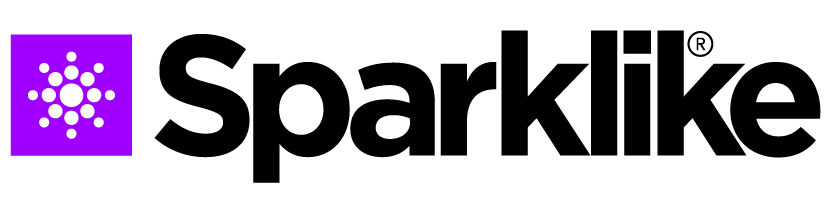If the “Glass Detection Error” message appears,check that the pre-set glass and spacer values are correct, the device is firmly against the glass, and the device is not tilted. In these cases, the device window may need to be cleaned. If that does not help, shut down the Windows, and wait 20 seconds before restarting the device.
If the above-mentioned actions do not work error message is caused by the lack of the laser signal on the detector. This is due to insufficient amount of laser light passing the surfaces 1 or 2 on the IGU due to coatings. Try measuring from anther side.