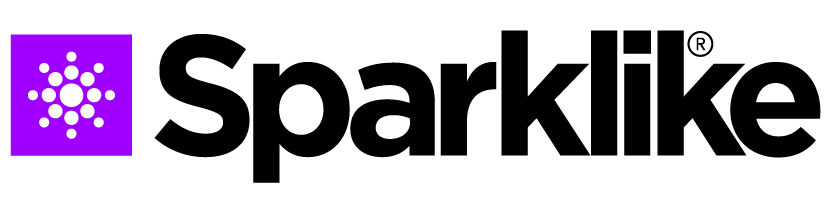If the “Glass Detection Error” message appears, follow these steps:
- Check Settings & Placement
- Ensure the pre-set glass and spacer values are correct.
- Make sure the device is firmly pressed against the glass and not tilted.
- Clean the Device Window
- Dirt or smudges can interfere with the measurement. Clean the device window and try again.
- Restart the Device
- If the issue persists, shut down the device and Windows. Wait 20 seconds before restarting.
- Check for Coatings
- If none of the above steps work, the error may be due to insufficient laser signal caused by coatings on surfaces 1 or 2 of the IGU.
- Try measuring from the other side of the unit.
Following these steps should resolve most Glass Detection Error cases. If the issue continues, please contact Sparklike Support.