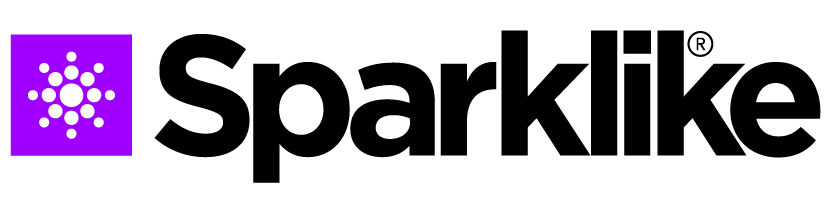If your Laser Portable displays a Drive Error, follow these steps:
- Check cable connections – Ensure that all four measuring head cables are firmly connected to the connector panel inside the case.
- Inspect the LEDs – Make sure that all four green LED lights on the connector panel are lit. This confirms that the connections are working properly.
If everything is connected correctly and the LEDs are still off, shut down the Windows system, wait 20 seconds, and restart the device.
If the problem persists, please contact Sparklike technical support.