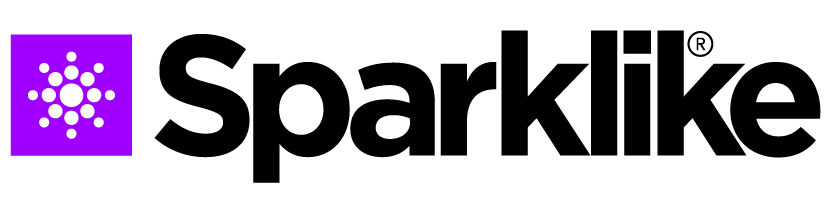To adjust the laser temperature:
- First, let the device warm up for 15 minutes.
- Then press “Laser I&R” button on the Test page to restart the test process.
If the readings or the graph are still incorrect, restart the program and press “Laser I&R” button again.
If this does not help, and the graph is still not correct (about 25-50 dots equal spacing), it means that the laser temperature is incorrect and needs to be adjusted: Try the self check function on Settings Page. You will have an info screen about laser temperature adjustment. If the temperature of the laser has changed so much that one cannot see the peaks in the Test page “Laser I&R” test, one can fine-tune the temperature as follows (Sparklike technical support can help you on this).
Instructions with pictures can be checked from the instruction manual.